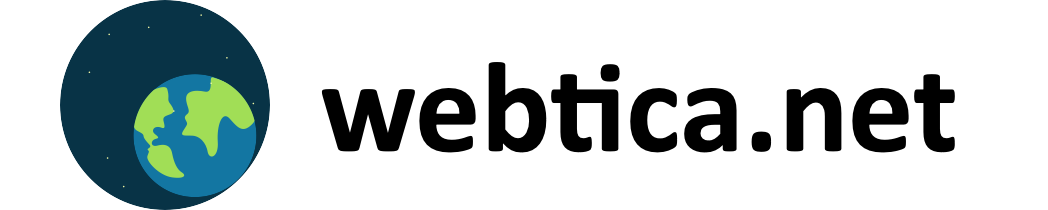API Workflow Testing & Scanning, No-code, On-Prem &/or SaaS
>10x Faster & Much Easier to Build, Why Scripting?
Only Serious Restful API Workflow Scanning, Fully Integrated
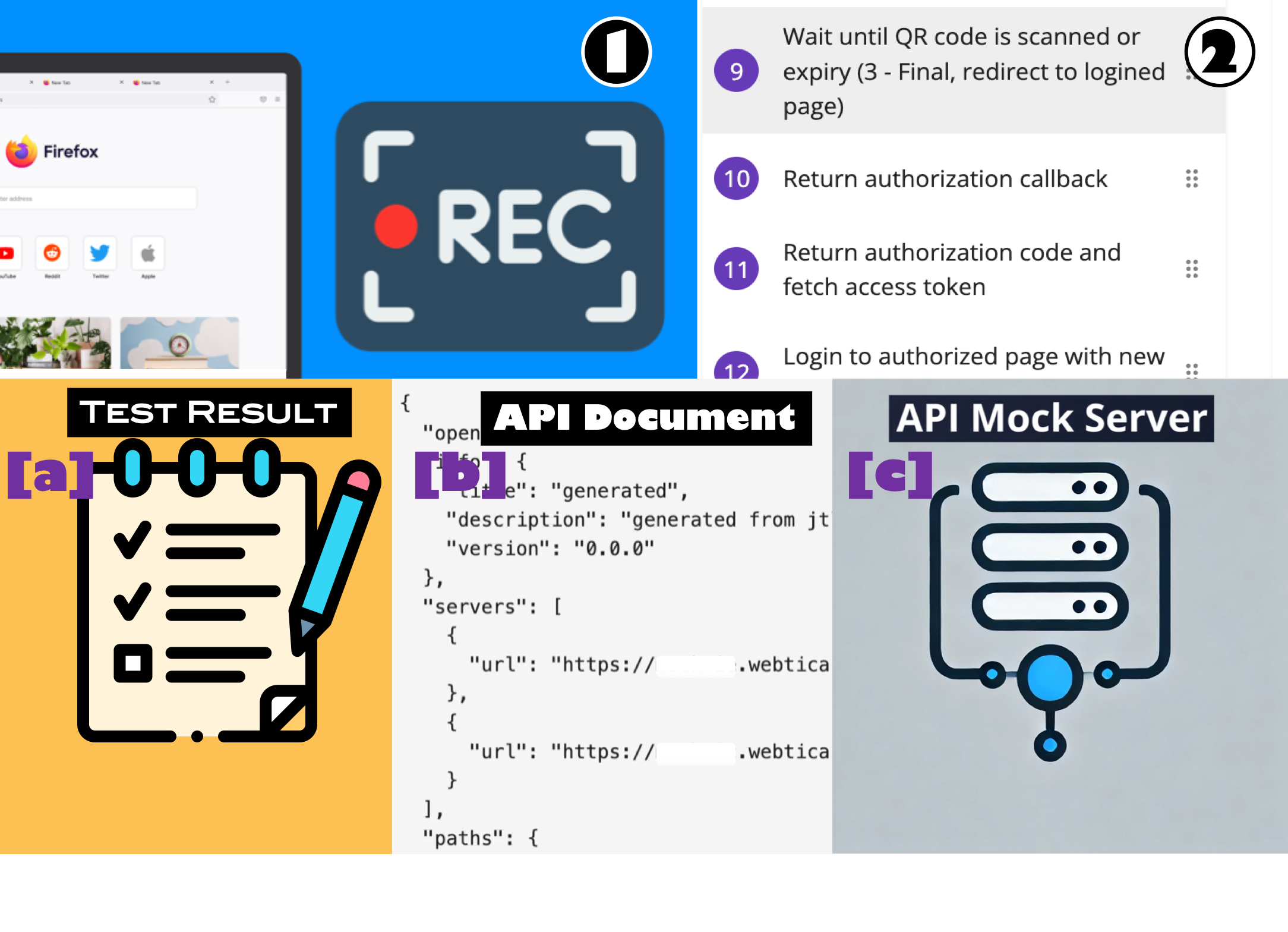
"Predictable Session ID" @ Step 8 May Lead to Massive Data Breach
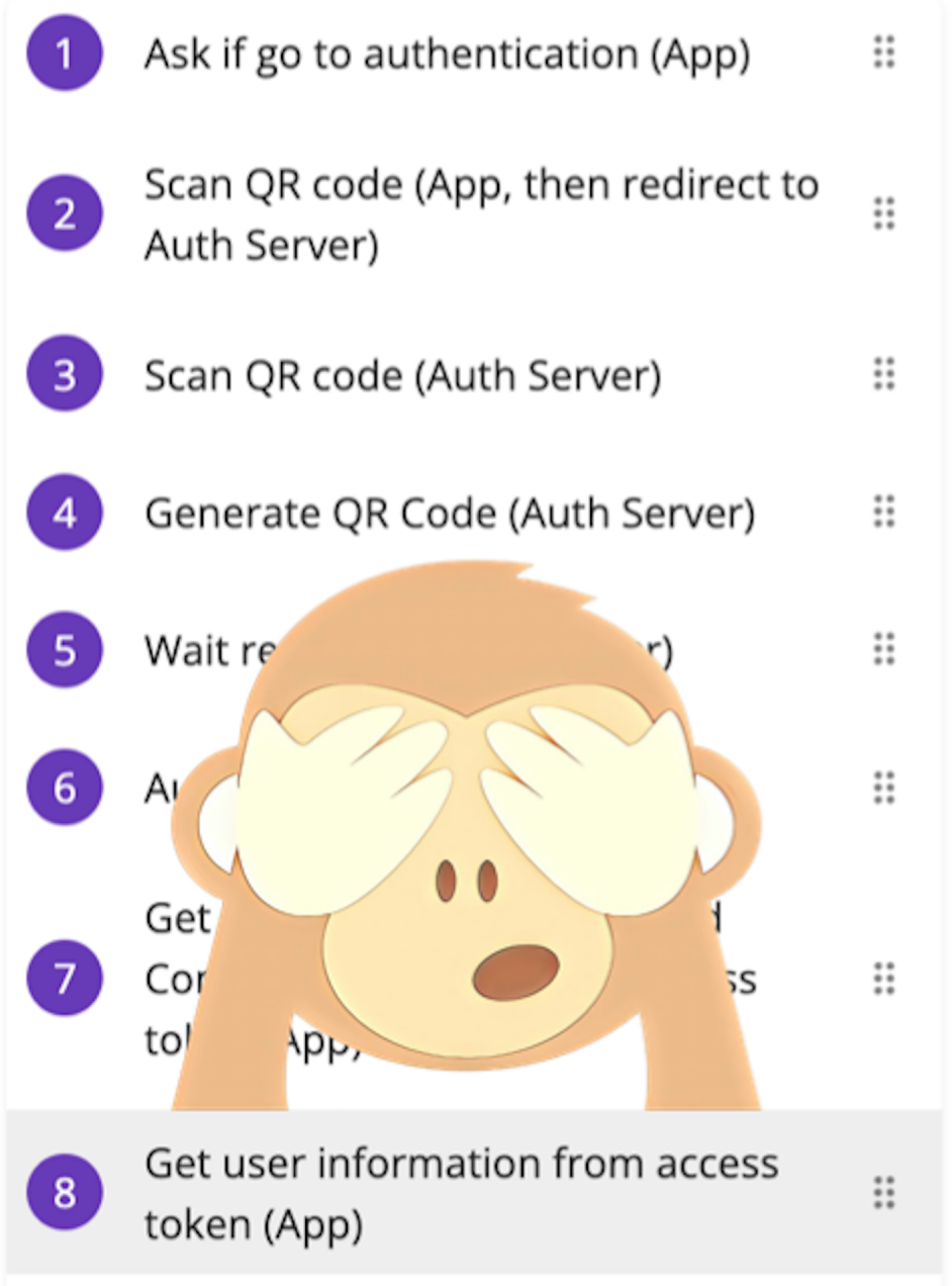
Legacy Tools Test & Scan Step 1 Only ...
Business Analysts Build & Test API Workflow
-
Business Analysts can model real-world user journeys and business processes to create test scenarios that involve multiple API calls in a sequence, simulating a complete workflow.
-
Ensures the API's ability to handle complex scenarios across various endpoints, data transformations, and conditional logic, ultimately supporting the intended business functionality.
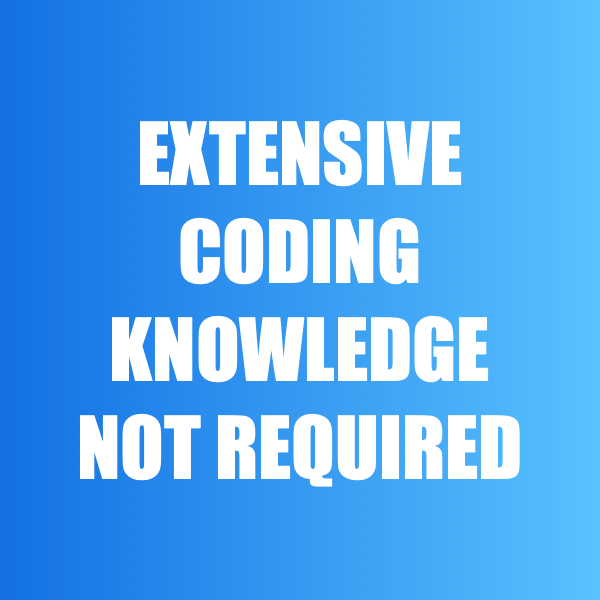
No-code | How does it work
Recording -> Requests Chained up, Parameters Combined Automatically -> Test Results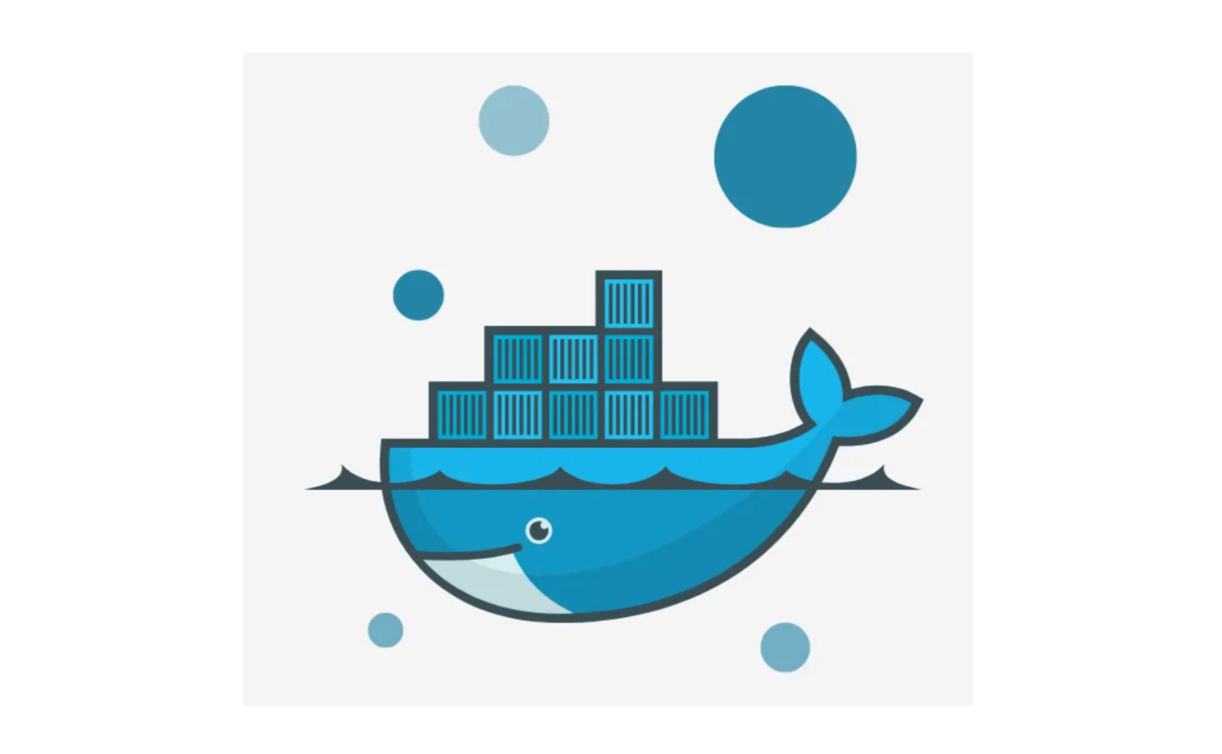
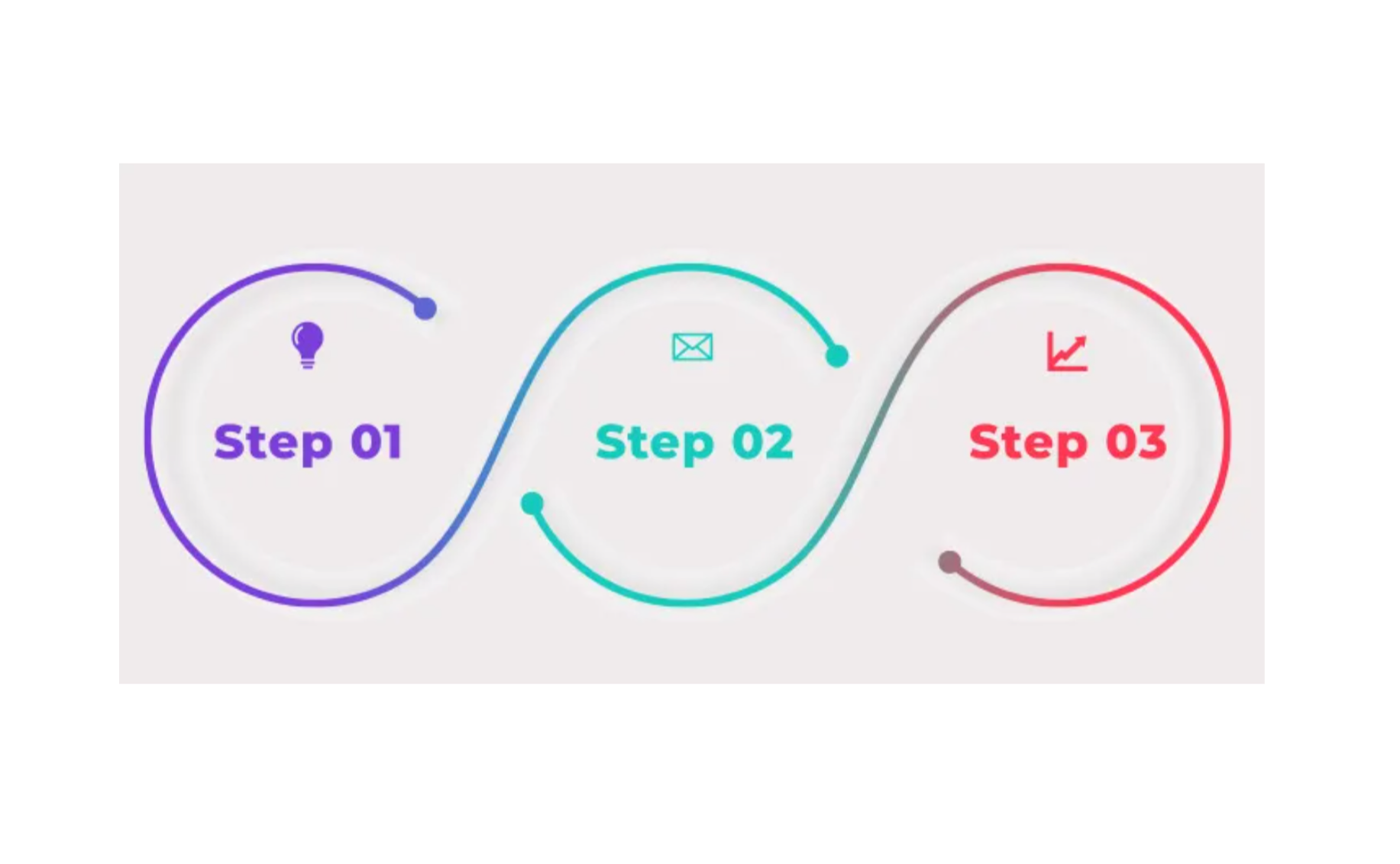
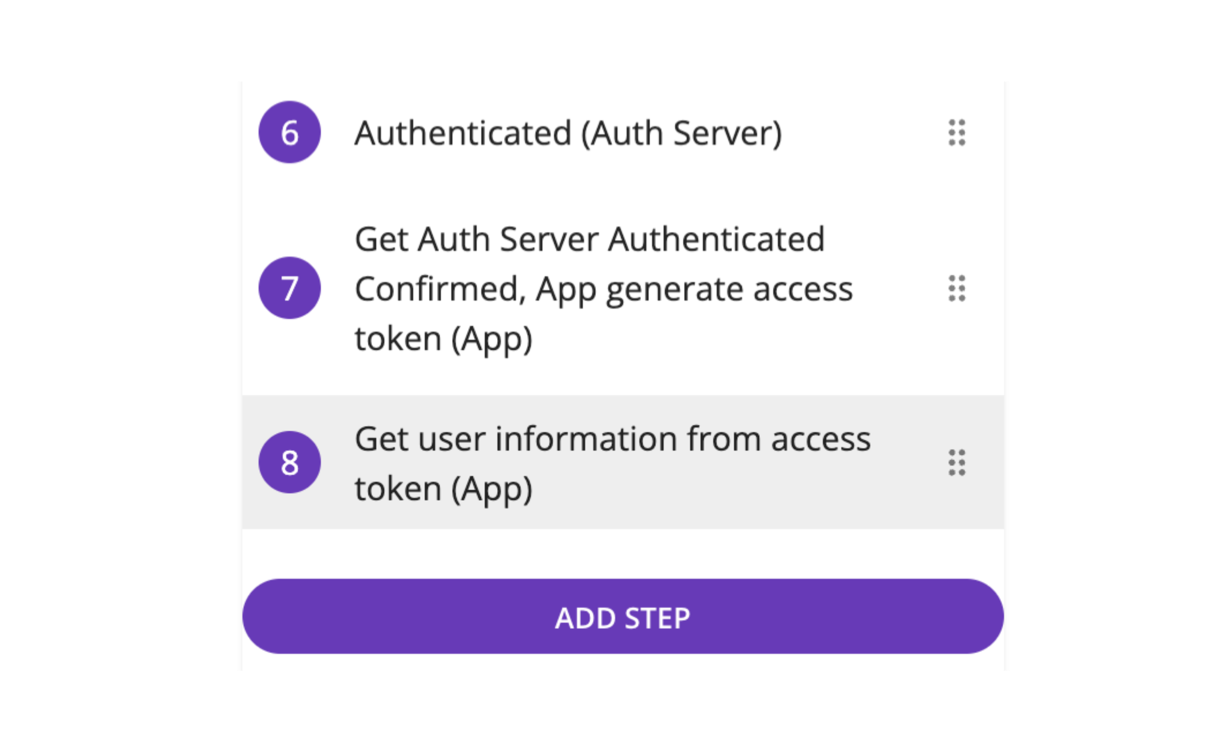
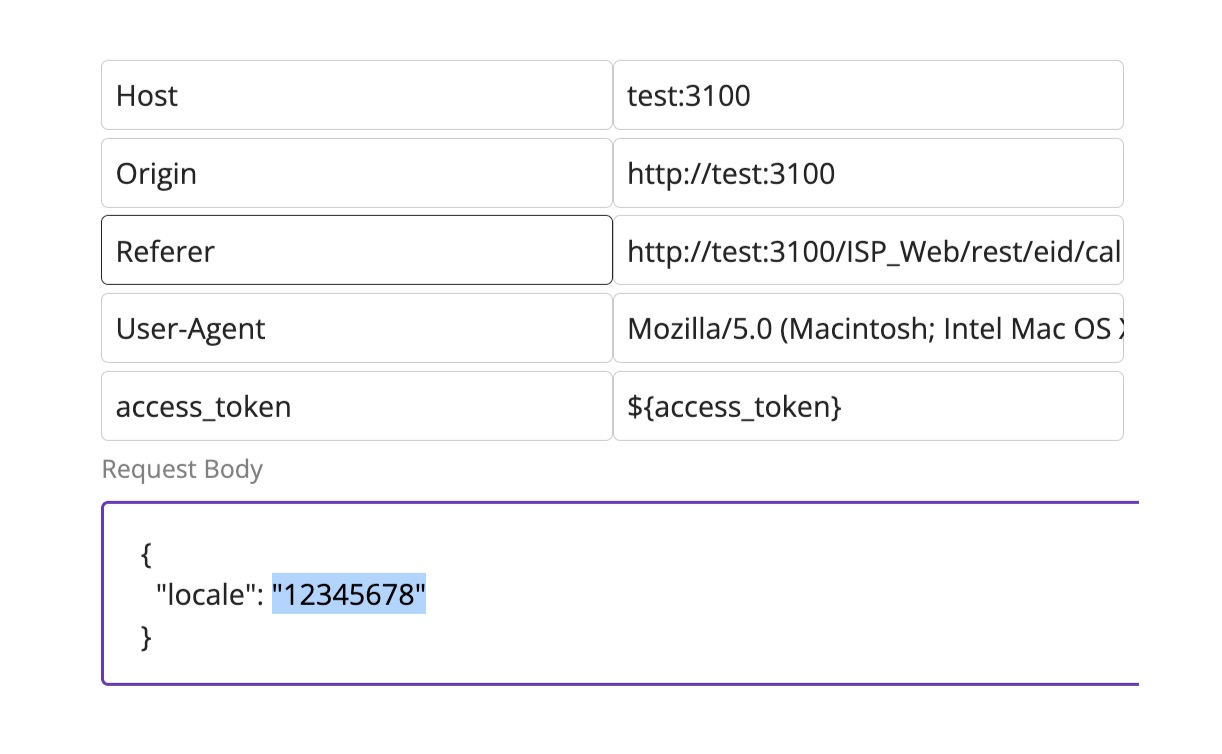
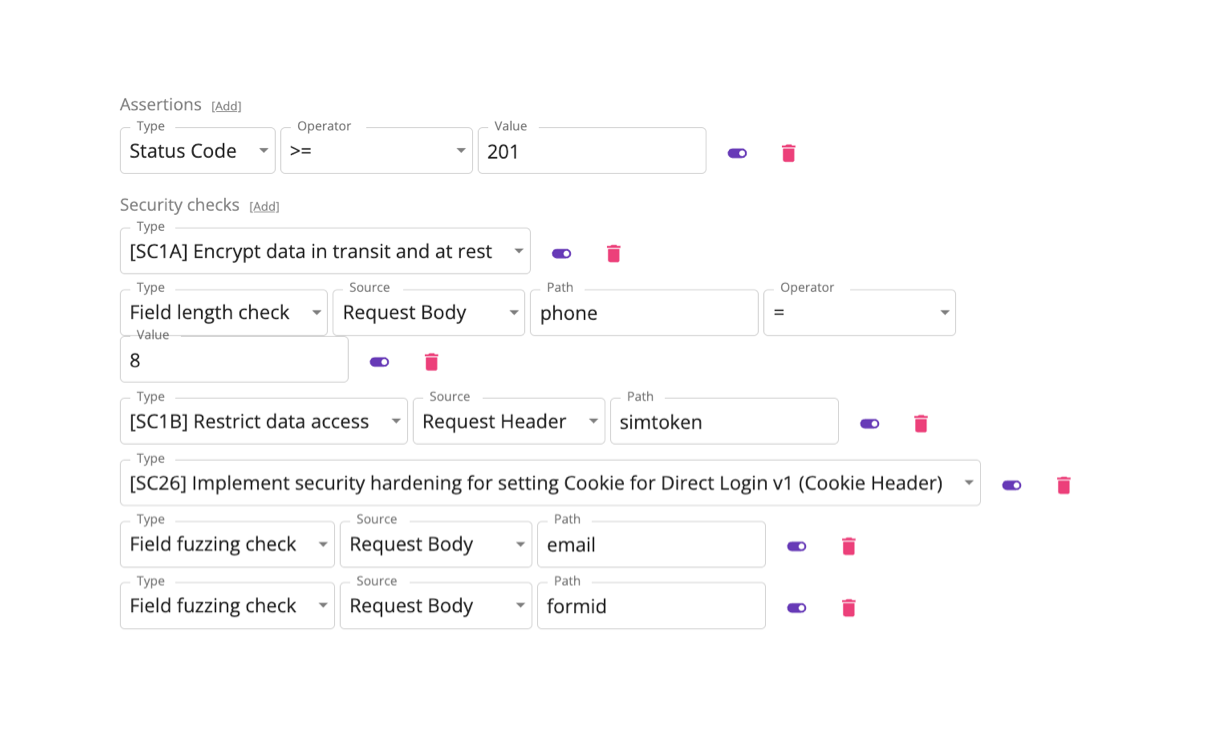
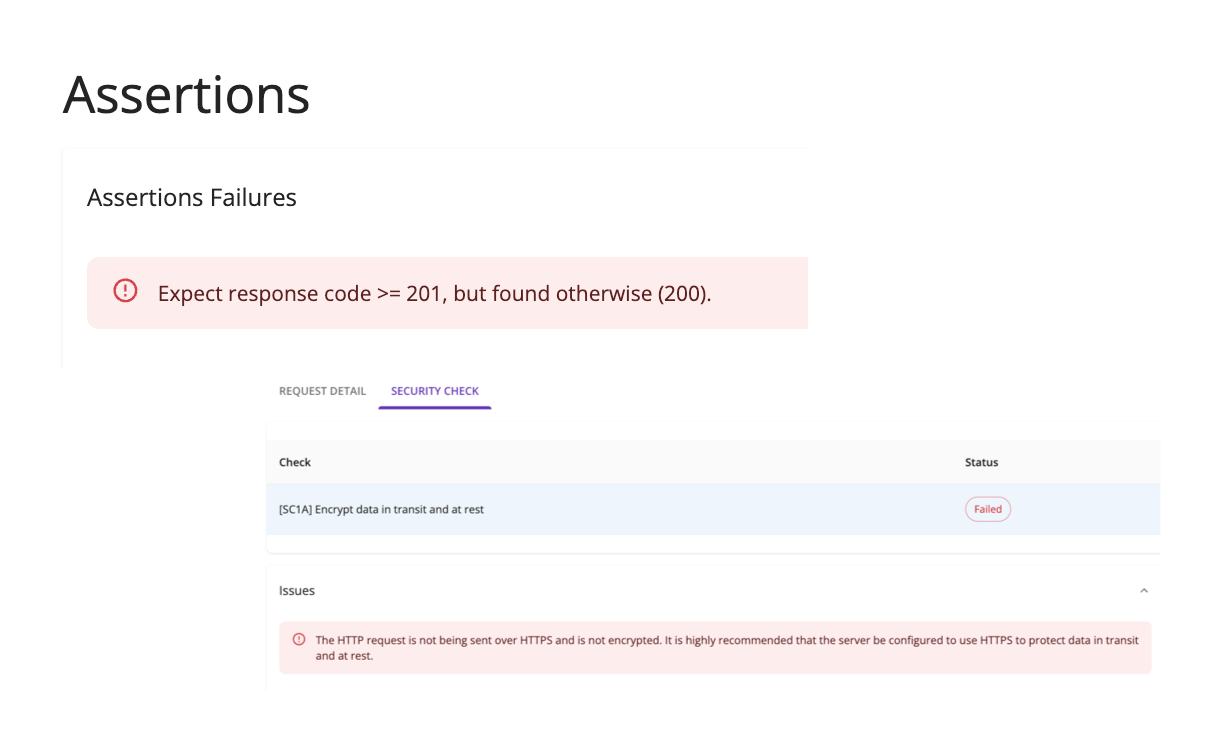
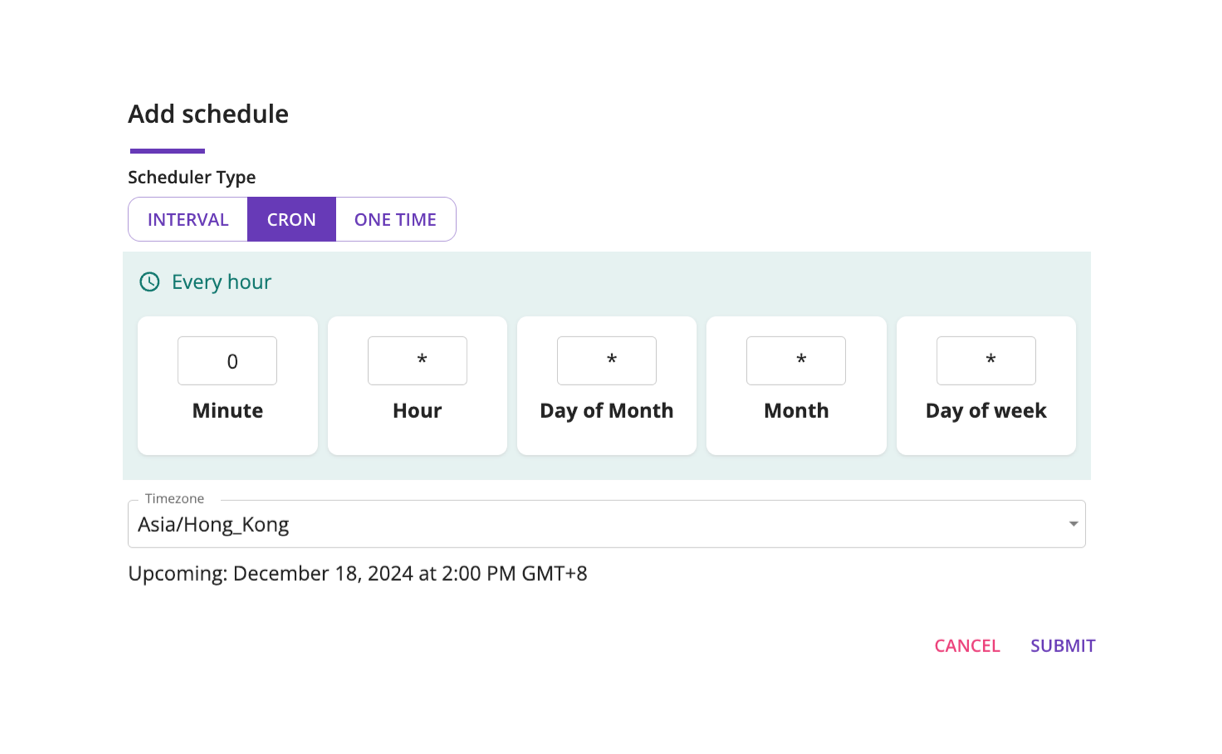
On-prem | SaaS
Build to Secure
API testing should entail scanning for API vulnerabilities. API security testing should be conducted early in development—detecting and remediating problems before they go into production.
Fast to Build
Based on HAR recording of your workflow, steps & inter-step variables are imported automatically. You just need to add assertions, select security checks. No need to write scripts.
Secure to Build
Regulations like PCI DSS demand that organizations have full control over their data, often requiring them to store it in on-prem environments. You know where your data is and can ensure it's locked down tight.
Easy to Build
Empowering more people with low-code testing automation tools. The low-code capabilities of testing workflows allow anyone to automate, extend, and test digital workflows that can unlock productivity.
Why We are Better
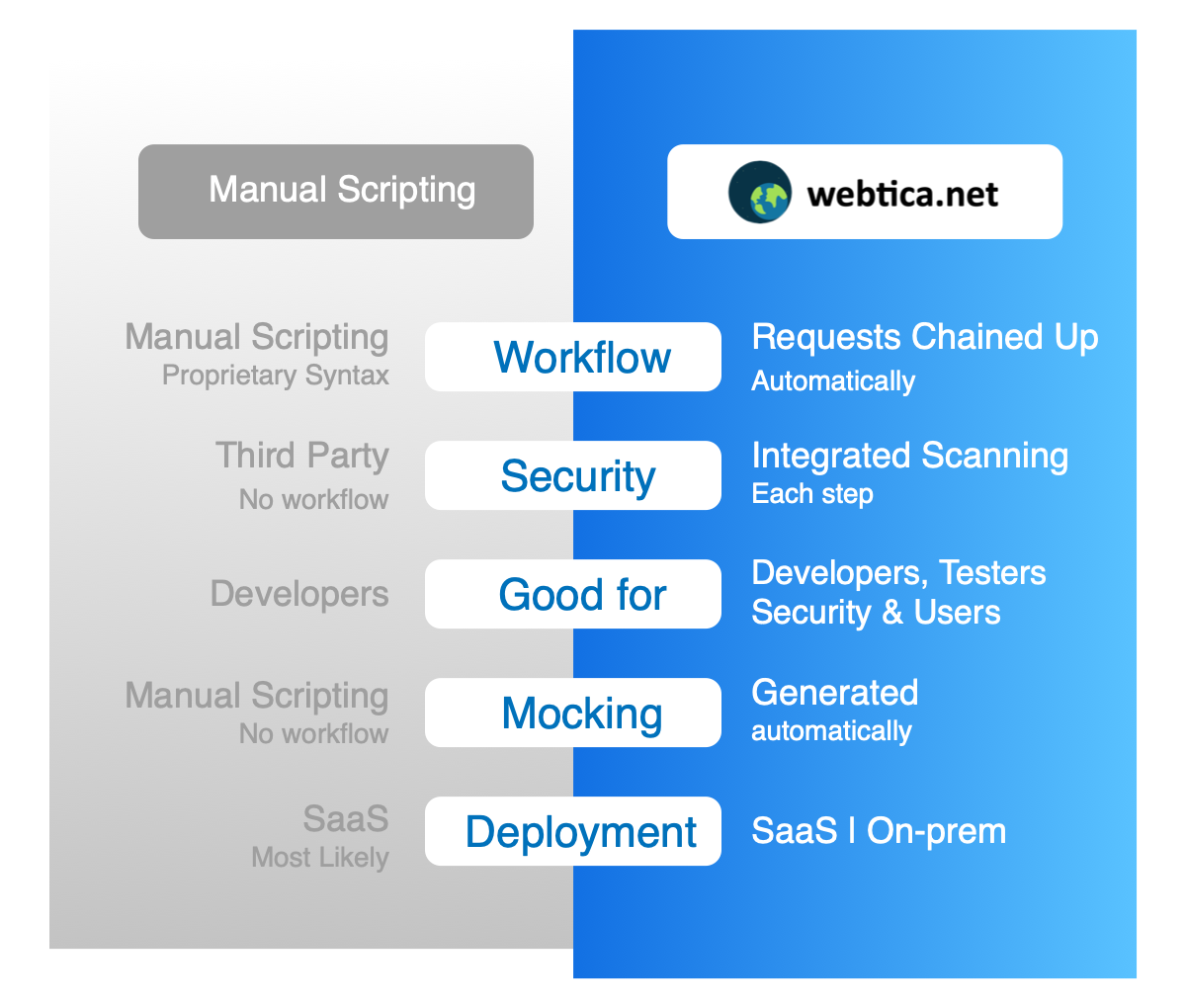
Serious API Security Scanning
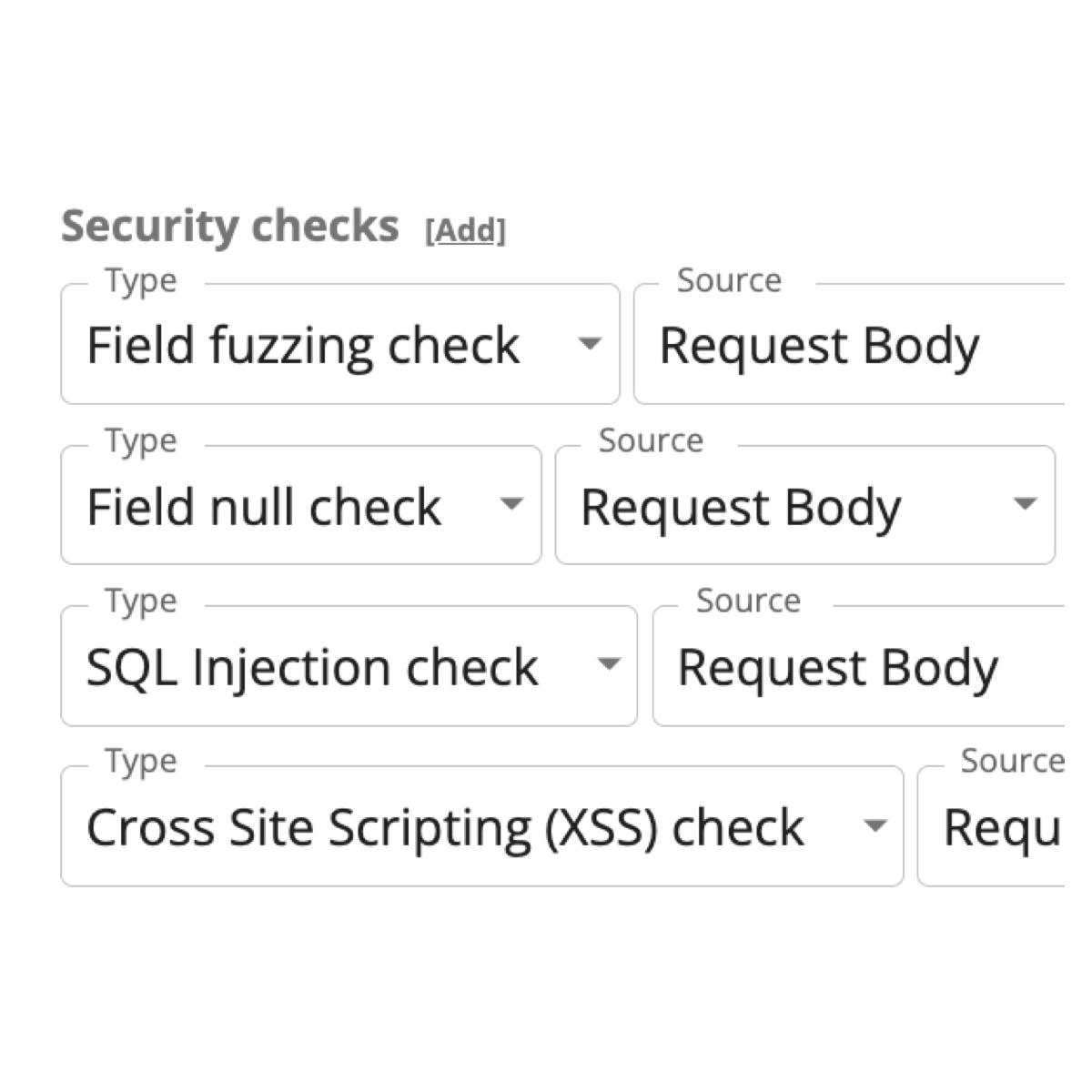
Integrated Smart Fuzzing
Use mutation of collected data, naughty strings, detection of sensitive data, valid enough to pass program parser checks.
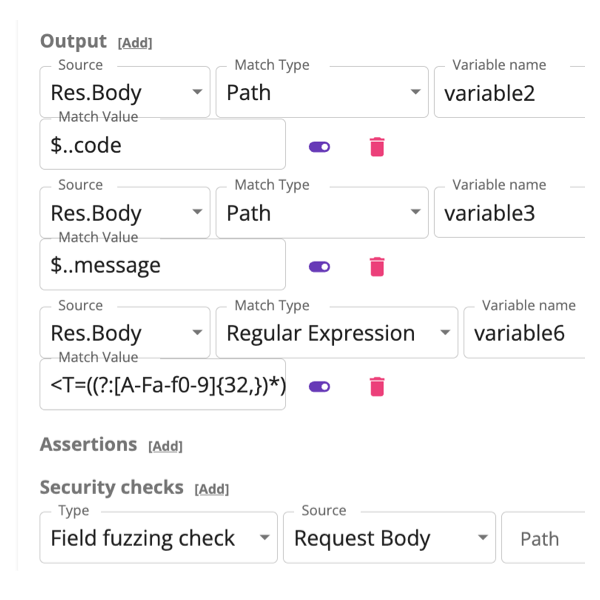
Security Checks Each Step
Security checks available each step to identify vulnerability that may result in abuses of application logic.
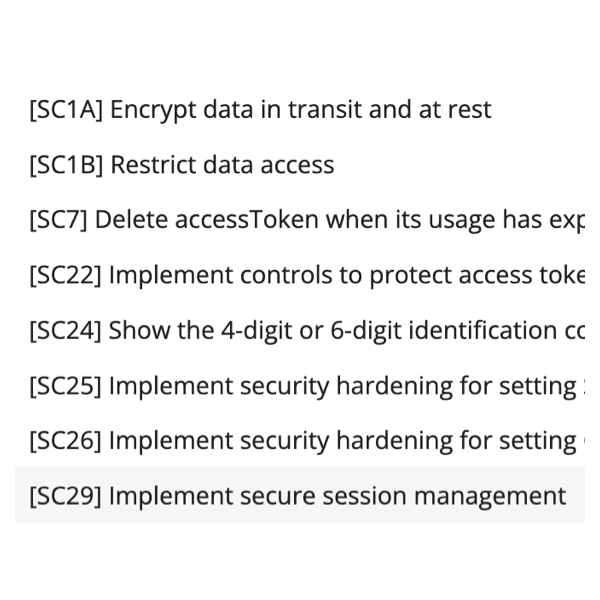
Check API Security Baseline
Always use TLS encryption, don’t include sensitive information in URLs, rate limiting and safe error responses, etc.
Smart vs Dumb Fuzzing
More accurate results
-
Smart fuzzers generate randomized data valid enough to pass program parser checks, get deep into the program logic, and potentially trigger edge cases and find bugs.
-
A mutation-based fuzzer takes valid inputs and generates a collection of inputs by changing (mutating) the valid inputs.
-
A generation-based fuzzer analyses the provided valid input structure and generates entirely new data that matches the valid one from the structure perspective.
Results of little use
-
Dumb fuzzers produce completely random input without matching the shape of the expected input or generated to match a valid input.
-
Dumb fuzzers, sometimes, tests a parser than your program.
-
Dumb fuzzers won’t be able to begin the execution of the application logic and identify potential bugs in that area of the code due to the wholly randomized input that does not match the valid input.
No code, API Workflow Mocking
API Workflow Mock Servers Generated Automatically from Webtica Test Results
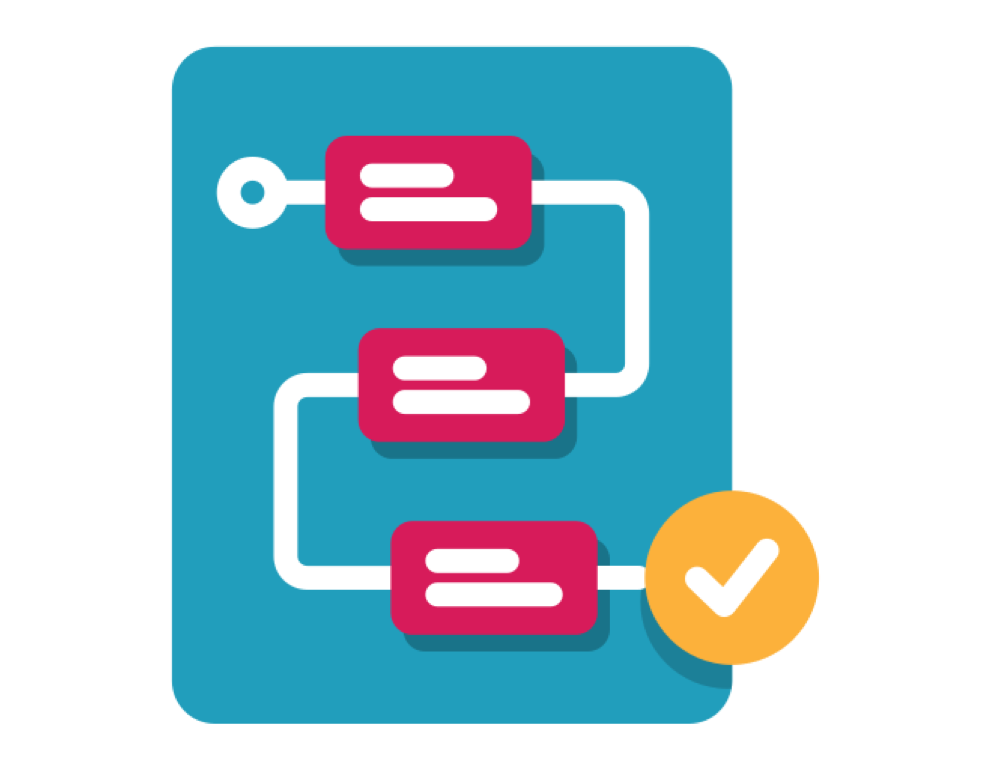
Super Easy Installation
Mock servers creation included in Webtica Results (Enterprise version), no need to use full-fledge dev kit for installation.
Run Complete Tests with Dynamic Mocks
-
Rules are generated automatically, no need to code bit-by-bit.
-
Dynamic rulerResponses generated automatically, no need to build one-by-one.
-
With variables, stateful rules are generated automatically.
-
Testing different scenarios, including error handling, edge cases, and performance testing.
Release Faster with Smarter Testing
API Sandbox that saves you time. Get working mock REST APIs in seconds from Webtica API workflow test results
More accessible API Testing
Making advanced API testing accessible and hassle-free, even for Security Teams & Users.

-
To Generate API Documentation
To generate API Documentation of this API Test Case after running.
-
API Documentation
API documentation is a set of human-readable instructions for using and integrating with an API.
-
Generated API Documentation
View online or Download generated API Documentation of this Test Case.
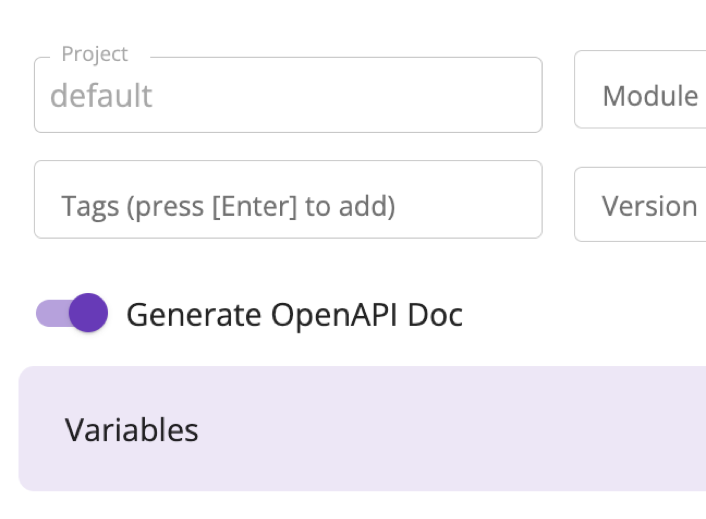
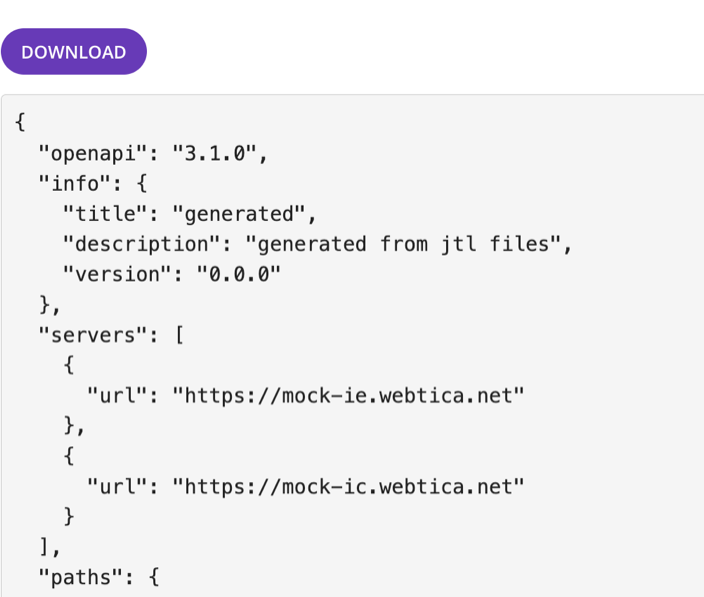

Pricing - On-Prem
Dockerized Application | Data On-Prem | Support Off-Line
Free
Personal Use | Trial
No Credit Card | Support Off-line | On-line for login and update
Workflow Testing: Yes
Workflow Scanning: Yes
API Documentation: Yes
Max# User: 1
Max# API Test Cases: 5
Workflow Mock: No
Task Scheduler: No
Email Notification: No
Team
Most Popular
Billed as HK$3,800 or US$488 /user/year
Workflow Testing: Yes
Workflow Scanning: Yes
API Documentation: Yes
Min# User: 2
Max# API Test Cases: 50 * #Users
Workflow Mock: No
Task Scheduler: No
Email Notification: No
Enterprise | Consultant
Support Multiple Projects | Consultant for Multiple End-Users
Workflow Testing: Yes
Workflow Scanning: Yes
API Documentation: Yes
Min# User: 2
Max# API Test Cases: 50 * #Users
Workflow Mock: Yes
Task Scheduler: Yes
Email Notification: Yes
Pricing - SaaS (Cloud Based)
Firefox as Client | Install On-prem Recorder | Upload Workflow in HAR files
Cloud
Free
FreeFor Personal use
No Credit Card | No limit on number of runs
Workflow Testing
Workflow Scanning
API Documentation
Max# user: 1
Max# API Test Cases: 5
Workflow Mock: No
Task Scheduler: No
Email Notification: No
Cloud
Professional
HK$ 380 /user/monthBilled as HK$3,800 or US$488 /user/year
Workflow Testing
Workflow Scanning
API Documentation
Min# User: 2
Max# API Test Cases: 50 * #Users
Workflow Mock: No
Task Scheduler: No
Email Notification: No
Cloud
Enterprise | Consultant
CustomizableFlexible Pricing
Support Multi-Projects | Consultant for Multiple End-users
Workflow Testing
Workflow Scanning
API Documentation
Min# User: 2
Max# API Test Cases: 50 * #Users
Workflow Mock: Yes
Task Scheduler: Yes
Email Notification: Yes
Accepted Payment Methods
Money Back Guarantee
If it’s not a perfect fit, receive a refund for un-used number of days.
SSL Encrypted Payment
Your information is protected by 256-bit SSL encryption.
The above prices do not include applicable taxes based on your billing address. The final price will be displayed on the checkout page, before the payment is completed
Got Questions? Look Here
Is usage limited by time, frequency of test?
Usage is limited by number of users, number of test cases; Features of email notification and task schedulers are enabled for enterprise version only.
What is the difference between on-prem & SaaS?
Webitca On-prem a) requires installation of dockerized application; b) able to run without connecting to internet; c) Do not require Multi-factor authentication after 30 days upon first login.
How to install Webtica On-prem?
a) Install Docker on your system; b) download & initialize the docker (internet connection required); c) sign-up (internet connection required) and sign-in; d) create and run test cases.
Can I run Webtica (On-prem) without connecting not internet?
Webtica (On-prem) requires internet connection only for initialization of license, user account sign up, check and download update dockerized applciation, if any. You don't need internet connection for sign-in, creating & running test cases.
We are using Webtica On-prem, any of my test data would be sent to Internet?
No. You are in total control. Webtica On-prem would not send any of your test data to Internet, including our SaaS platform.
Under what situations I cannot use the UI for creating test cases?
For test cases with cross-tab workflow, application logic involving if-the-else, etc., should be created based on OpenAPI Document, or configuration files created by JMeter.
Can I change plans or cancel at any time?
Yep. When you upgrade or downgrade your account, all charges are automatically pro-rated. That means if you need to, you can cancel any time.
Can I sign in without Multi-Factor Authentication?
For SaaS version, no. All user accounts are protected by Multi-Factor Authentication (Smartphone based Authenticator) after 30 days upon first successful sign-in.
What is the difference between API Testing and UI Testing?
Unlike UI testing, which tests the look and feel of the application, API testing focuses on the business logic of the application. Also, this testing requires software to send calls to the API. The software will send requests to API, receive output, and compare the actual responses with the expected responses.
What are the limitations of automatic API requests chaining and parameters combination?
There are some cases that automatic request chaining and parameters combination may not be working, such as workflow involving Captcha, scanning of QR codes, One-time Password (OTP), etc; certificate pinning, anti-proxy, missing data of key fields, etc.. However, fall-back to manual input of API request should still be working.